Have questions? Contact us now!
Email: Sales@aceume.com
Reply within 12 hours. During our working time, we could reply your message at once.
Call us:86-13581991132 or 86-61428186
United States & Canda Customer Dial 011-86-13581991132
Australia Customer Dial:0011-86-13581991132
Our technical support center is located in Beijing, China, we speak chinese and English.
Wechat: ACEUME1 or follow our wechat offical account :ACEUME
live chat with us: click link bellow to live chat with us. you could also get the live chat icon at the right top corner at our home page of www.aceume.com
working hours:9:00 AM - 6:30 PM Beijing time.
US Eastern Daylight Time: 9:00 PM-9:30AM
Important notice:
the entire karaoke system includes several packages. Normally, we will send these packages from different warehouse. We will send touch screen and monitor’s stand and base from your local warehouse, karaoke player and hard drive package will be sent from Beijing warehouse. Namely, you won’t receive all items at same day. Packages will come one after another. Please be patient. Normally, you could receive monitor and stand package at first, then receive player package, hard drive package will be delivered last.
So, before setting up entire system, confirm whether you have received all items.
1. Confirm items you received.
2. Install hard drive to karaoke player
3. Assemble the stand with base
4. Fix touch screen monitor with stand
5. Connect monitor with karaoke player
How to adjust Touch Screen Monior's settings
FAST SETUP AND INSTALLATION 快速安装设置
1. CONFIRM ITEMS YOU RECIEVED确认您是否已经陆续收到所有产品。
Packing list配件清单
1) Package of Touch screen monitor package 触摸屏包裹:
内有Includes: Touch screen monitor显示器, power adapter适配器, network cable网线, NETWORK-to-COM cable网络接口转COM口连接线
附图image bellow:
|
|
  |
|
|
power adapter适配器 |
NETWORK-to-COM cable网络接口转COM口连接线 |
|
|
|
|
|
|
Touch screen monitor显示器 |
network cable网线 |
<h4 >2) Package of Monitor stand and base支架底座包裹:
内有Includes: Stand立式支架, iron base铁底座, plastic cover塑料板, screws螺丝,small iron board小铁板
附图image bellow:
|
|
|
 |
|
small iron board小铁板 |
Stand立式支架 |
|
|
|
|
|
|
iron base铁底座 |
screws螺丝 |
|
|
|
|
|
|
plastic cover塑料板 |
|
3) Package of Karaoke player jukebox播放器包裹:
内有Includes: Karaoke player点歌机, WIFI antenna WIFI天线, AV audio cable AV音频线, remote control遥控器, user manual说明书
附图image bellow:
 |
 |
 |
|
Karaoke player点歌机 |
remote control遥控器 |
|
 |
 |
|
|
AV audio cable |
WIFI antenna WIFI天线 |
|
|

|
|
|
|
user manual说明书 |
|
4) Package of Hard drive of karaoke player硬盘包裹:
(Notice: if the hard drive is already installed onto the player.Check the bottom of the player, if you found these two screws, then the hard drive is stalled installed inside. , then you won’t receive this package, please ignore this package.)

内有Includes: Hard drive硬盘, screws螺丝
附图 image bellow:
|

|
 |
|
|
Hard drive硬盘 |
screws螺丝 |
2. Install hard drive to karaoke player安装硬盘到播放器
(If your player already installed with hard drive, please ignore this step. )
YouTube video tutorial link:

Unscrew these two screws; pull out the HDD board from the player拧掉两颗螺丝,拔出硬盘盒


Fix hard drive with the HDD board with two screws

Just fix these two screws with the board, the other two ports will be screwed later.

Pull out the SATA cable from the player, connect it with the hard drive’s SATA port.

Insert the hdd board with hard drive to the player inside.


Screw the hdd board with the player’s rear panel

Screw the hdd board and hard drive with the bottom of the player with the rest two screws.


3. Assemble the stand with base
YouTube video tutorial link:

Fix the iron base with the bottom of stand with four screws

Cover the iron base with the Plastic cover

fix the small iron board with the stand

let cables of monitor cross through the stand

4. Fix touch screen monitor with stand
There are four screws fixing on the rear panel of touch screen monitor, unscrew them first.Then fix the touch screen with the stand

5. Connect monitor with karaoke player
Important notice: if the COM port the player is not correctly connected, the touch function of the monitor won’t work properly. So, please make sure connect the network cable with the NETWORK-COM cable, then connect the NETWORK-COM cable with the player’s COM port

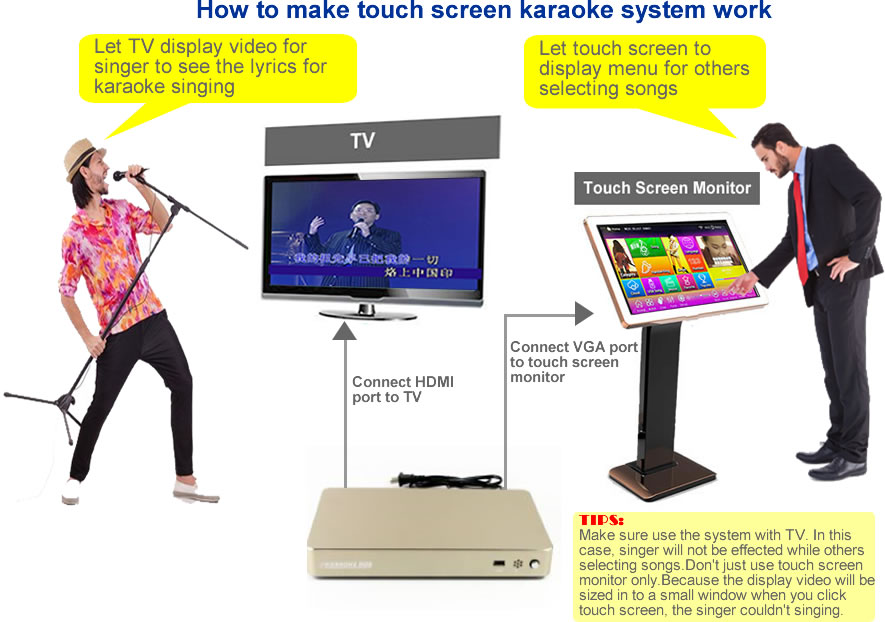
How to adjust Touch Screen Monior's settings
1.If you want to change the touch screen monitor's menu language, you could follow bellow steps to set it up. Some monitor will be set as SIMPLIFIED CHINESE, it will display "无信号输入". If you want to change the monitor's display language, please refer bellow setups to setup it.
2.there are customer saying that the screen is too bright, you could also change the color and brightness in the setup menu of monitor.
3. when you receive the touch screen monitor, you might find the touch screen is not accurate. You could also find the instruction in bellow steps.
1.Buttons on the rear panel
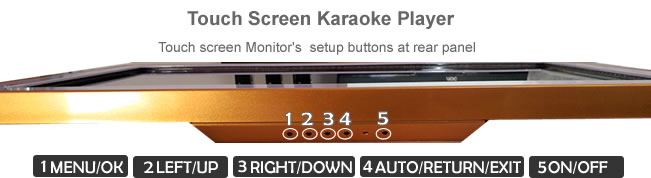
2. How to change the menu language to english
MENU->DOWN(RIGHT)->DOWN(RIGHT)-> OK(MENU)->DOWN(RIGHT)-> DOWN(RIGHT)->DOWN(RIGHT)->OK(MENU)->RIGHT(DOWN)->OK(MENU) ->RETURN->RETURN(EXIT)

3.How to adjust touch monitor screen, make the touch more accurate
MENU->MENU(OK)->DOWN(RIGHT)->>>get AUTO CONFIG option,press OK(MENU) to finish. It will display message like bellow "AUTO CONFIG PLEASE WAIT"
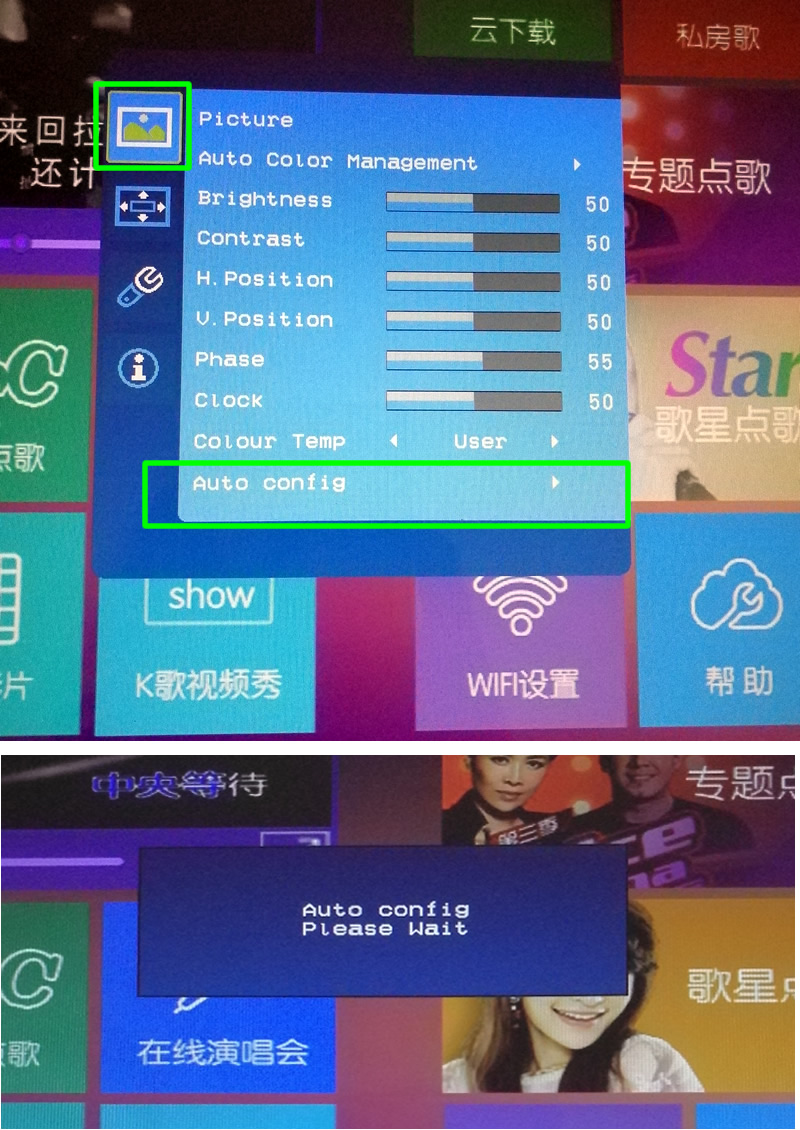
4. How to adjust the brightness of the touch screen monitor
If you found the screen is too bright to view the songlist, you could go the setup menu to set the brightness and USER TEMP to get your favorite color.

Next, please power on the karaoke system, then click link bellow to get the user guide of the karaoke system, we update link bellow frequently.











